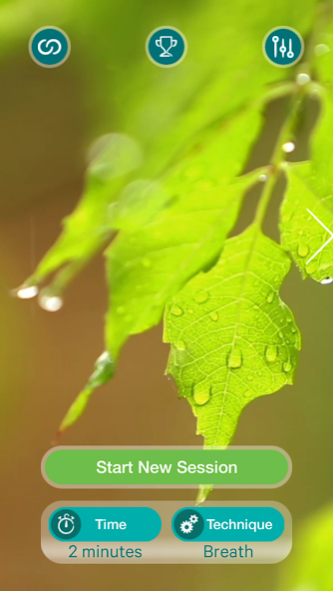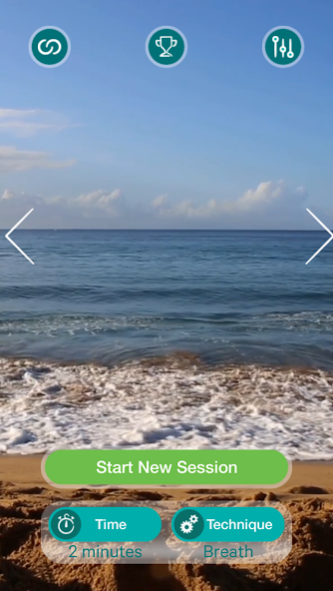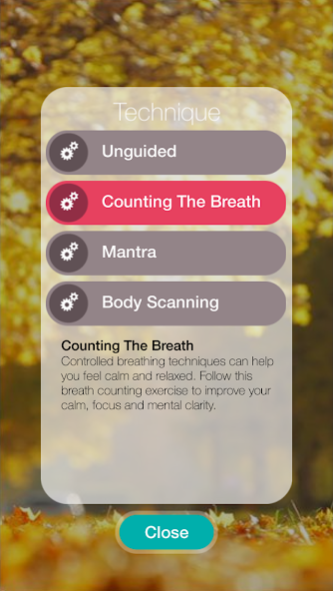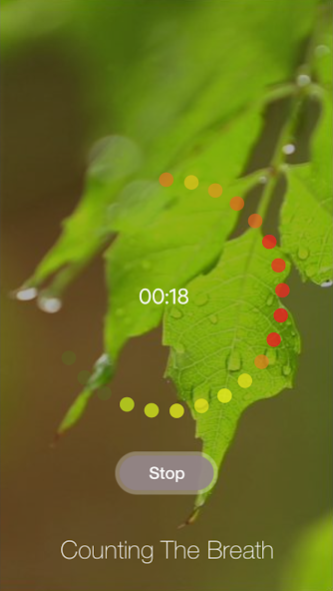Pip: Clarity 2.2.4
Free Version
Publisher Description
Clarity is an audio app that makes meditation simple. Using short relaxation exercises, Clarity will help you improve your focus and bring some calm into your busy life.
Choose between guided and un-guided exercises and a selection of soundscapes, including a rainy day, a beach and an urban park.
Use Clarity with the Pip - a device that senses your changing stress levels. If you’re stressed and your mind is wandering, the soundscape grows more intense; when you’re calm and focussed it becomes more tranquil. By providing continuous feedback on your stress levels, Clarity and the Pip teach you how to recognize stress and control your reaction to it.
After your session review your data and see your achievements as you integrate the practice of calm and focus into your everyday life.
Clarity syncs with My Pip – your cloud platform for better living. At the end of each session your performance data is uploaded automatically to My Pip where you gain deeper insights into your stress levels and can track and compare performance over time.
About Pip: Clarity
Pip: Clarity is a free app for Android published in the Health & Nutrition list of apps, part of Home & Hobby.
The company that develops Pip: Clarity is Galvanic Ltd. The latest version released by its developer is 2.2.4.
To install Pip: Clarity on your Android device, just click the green Continue To App button above to start the installation process. The app is listed on our website since 2017-09-18 and was downloaded 1 times. We have already checked if the download link is safe, however for your own protection we recommend that you scan the downloaded app with your antivirus. Your antivirus may detect the Pip: Clarity as malware as malware if the download link to com.galvanic.clarity is broken.
How to install Pip: Clarity on your Android device:
- Click on the Continue To App button on our website. This will redirect you to Google Play.
- Once the Pip: Clarity is shown in the Google Play listing of your Android device, you can start its download and installation. Tap on the Install button located below the search bar and to the right of the app icon.
- A pop-up window with the permissions required by Pip: Clarity will be shown. Click on Accept to continue the process.
- Pip: Clarity will be downloaded onto your device, displaying a progress. Once the download completes, the installation will start and you'll get a notification after the installation is finished.